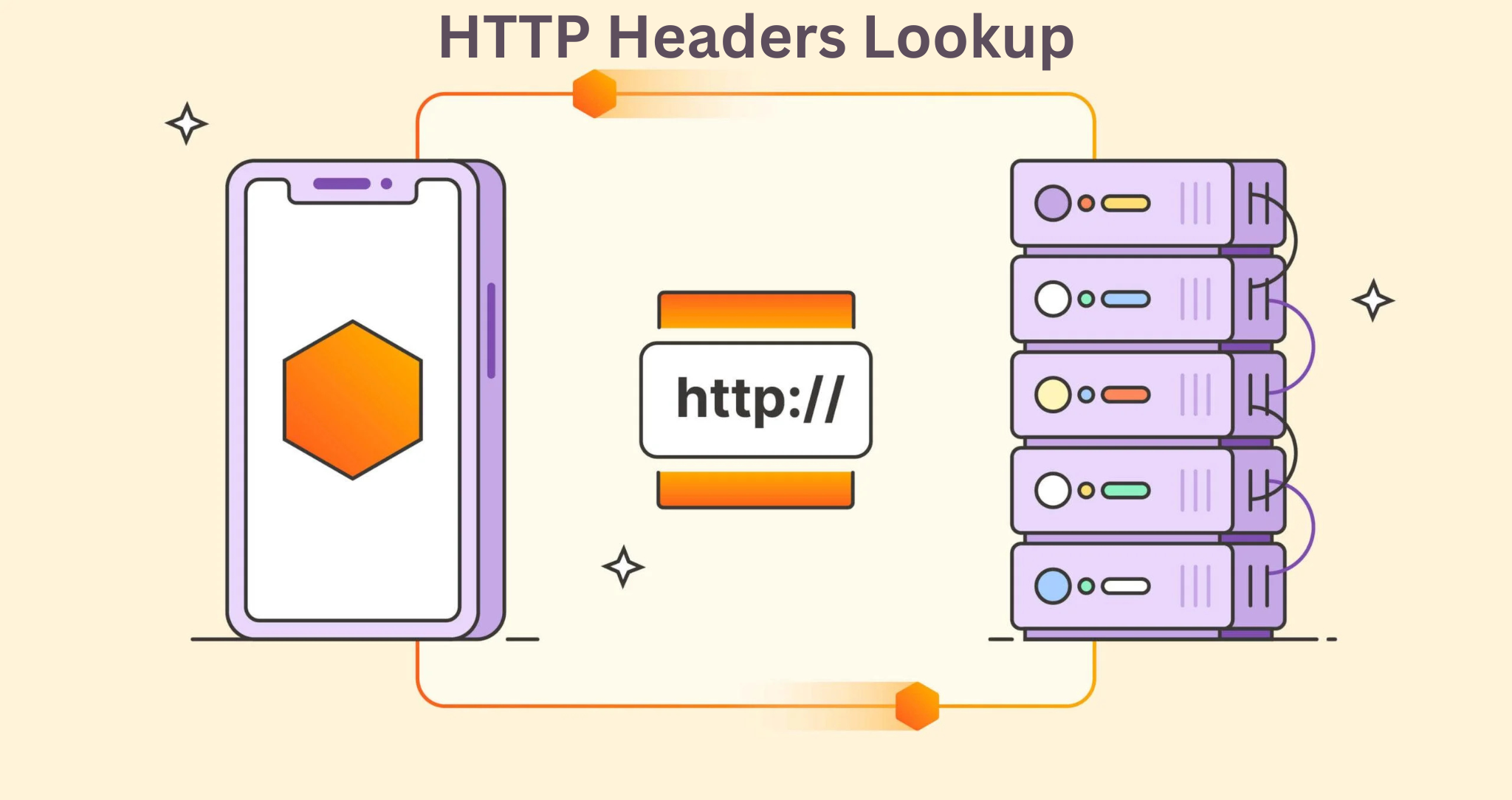
HTTP Headers Lookup: A Comprehensive Guide to Understanding Web Communication
Created on 15 November, 2025 • Checker Tools • 4 views • 7 minutes read
HTTP headers lookup remains an indispensable skill for anyone working with web technologies. These metadata components control crucial aspects of web communication, from security and authentication to performance and content delivery.
What are HTTP Headers?
HTTP headers are essential components of the Hypertext Transfer Protocol that carry metadata about web requests and responses between clients and servers. These invisible pieces of information work behind the scenes of every web interaction, controlling how browsers and servers communicate, authenticate users, manage caching, and handle content delivery. When you visit a website, your browser and the web server exchange multiple headers that determine how the page loads, what content appears, and how securely the data transfers.
Understanding HTTP headers proves crucial for web developers, security professionals, and system administrators who need to optimize website performance, troubleshoot issues, or implement security measures. These headers contain valuable information about the client's browser, accepted content types, authentication credentials, cookies, and server configurations. By performing HTTP headers lookup, professionals can diagnose problems, verify security implementations, and ensure proper content delivery across different platforms and devices.
Types of HTTP Headers
Request Headers
Request headers originate from the client side, typically a web browser, and provide information about the request being made to the server. The User-Agent header identifies the browser and operating system making the request, helping servers deliver compatible content. Accept headers specify what content types, languages, and encoding methods the client can process, enabling servers to send appropriately formatted responses.
Authorization headers carry authentication credentials, allowing servers to verify user identity and grant access to protected resources. Cookie headers transmit stored session data and user preferences, maintaining state across multiple requests. The Host header specifies the domain name being accessed, essential for servers hosting multiple websites. Referer headers indicate the previous page that linked to the current request, valuable for analytics and security purposes.
Response Headers
Response headers flow from servers back to clients, providing information about the returned content and server behavior. The Content-Type header declares the media type of the response body, telling browsers how to interpret and display the data. Cache-Control headers dictate how browsers and intermediate proxies should cache the response, optimizing performance and reducing server load.
Server headers identify the web server software and version, though many administrators hide this information for security reasons. Set-Cookie headers establish new cookies or update existing ones on the client side. Location headers redirect browsers to different URLs, while Content-Security-Policy headers implement security measures against cross-site scripting and other attacks. These response headers collectively control how clients process and display the received content.
How to Perform HTTP Headers Lookup
Browser Developer Tools
Modern web browsers include built-in developer tools that make HTTP headers lookup straightforward and accessible. In Chrome, Firefox, or Edge, pressing F12 opens the developer console where the Network tab displays all HTTP requests and responses. Clicking on individual requests reveals detailed header information, including request headers sent by the browser and response headers returned by the server.
The developer tools interface organizes headers clearly, separating request and response headers into distinct sections. Users can filter requests by type, search for specific headers, and copy header information for further analysis. The timing information shown alongside headers helps identify performance bottlenecks related to specific header configurations. These tools also display the raw HTTP messages, providing unformatted views of the actual data exchanged between client and server.
Command Line Tools
Command-line utilities offer powerful options for performing HTTP headers lookup programmatically or in automated scripts. The curl command, available on most operating systems, retrieves headers using the -I flag for HEAD requests or -v for verbose output including full request and response headers. This tool supports various protocols and authentication methods, making it versatile for testing different scenarios.
Wget provides similar functionality with different syntax, using --server-response to display headers. PowerShell on Windows includes Invoke-WebRequest cmdlet that returns detailed header information in structured objects. These command-line tools excel at automation, allowing developers to incorporate header checks into continuous integration pipelines or monitoring scripts. They also support advanced features like custom headers, proxy configurations, and SSL certificate verification.
Online HTTP Headers Lookup Tools
Web-based HTTP headers lookup services provide convenient alternatives for users who prefer graphical interfaces or lack command-line access. These tools allow users to enter any URL and instantly view both request and response headers without installing software. Many services offer additional features like header validation, security analysis, and performance recommendations based on the detected headers.
Popular online tools include specialized header analyzers that check for security headers, cache configurations, and compliance with web standards. Some services maintain historical records of header changes, useful for tracking configuration modifications over time. These platforms often provide educational resources explaining what each header means and suggesting improvements. However, users should exercise caution when using third-party services with sensitive or internal URLs.
Important Headers for Security
Security-Related Response Headers
Modern web applications rely on security headers to protect against common vulnerabilities and attacks. The Strict-Transport-Security header forces browsers to use HTTPS connections, preventing protocol downgrade attacks. X-Content-Type-Options prevents browsers from MIME-sniffing responses, reducing the risk of executing malicious content. X-Frame-Options protects against clickjacking by controlling whether pages can be embedded in frames.
Content-Security-Policy represents one of the most powerful security headers, defining approved sources for scripts, styles, images, and other resources. This header effectively prevents cross-site scripting (XSS) attacks by blocking unauthorized code execution. The Referrer-Policy header controls how much referrer information browsers include in requests, balancing functionality with privacy protection. Regular HTTP headers lookup helps verify these security headers are properly configured and consistently applied.
Authentication and Session Headers
Authentication headers play crucial roles in securing web applications and APIs. The WWW-Authenticate header challenges clients to provide credentials, specifying accepted authentication schemes. Bearer tokens in Authorization headers enable stateless authentication for REST APIs. Session cookies transmitted through Cookie and Set-Cookie headers must include security attributes like HttpOnly and Secure flags.
Cross-Origin Resource Sharing (CORS) headers control which domains can access resources, preventing unauthorized cross-origin requests. The Access-Control-Allow-Origin header specifies permitted origins, while related headers define allowed methods and headers. Proper CORS configuration requires careful HTTP headers lookup to ensure security without breaking legitimate functionality.
Headers for Performance Optimization
Caching Headers
Effective caching strategies depend on properly configured cache-related headers that control how content is stored and reused. Cache-Control directives like max-age, no-cache, and must-revalidate provide fine-grained control over caching behavior. ETag headers enable conditional requests, allowing browsers to verify whether cached content remains valid without downloading it again.
Expires headers set absolute expiration times for cached resources, though Cache-Control generally provides more flexibility. Vary headers inform caches that responses might differ based on specific request headers, ensuring appropriate content delivery. Last-Modified timestamps help browsers and proxies determine content freshness. Regular HTTP headers lookup ensures caching strategies work as intended across different scenarios.
Compression and Content Delivery
Compression headers significantly reduce bandwidth usage and improve page load times. The Accept-Encoding request header advertises compression algorithms the client supports, while Content-Encoding response headers indicate the compression applied. Gzip and Brotli compression can reduce text-based resources by 70-90%, making these headers crucial for performance.
Content-Length headers inform clients about response size, enabling progress indicators and efficient memory allocation. Transfer-Encoding: chunked allows servers to send responses in pieces without knowing the total size beforehand. Keep-Alive headers maintain persistent connections, reducing the overhead of establishing new TCP connections for each request.
Troubleshooting with HTTP Headers Lookup
Common Issues and Solutions
HTTP headers lookup reveals various problems that affect website functionality and user experience. Missing or misconfigured CORS headers cause cross-origin requests to fail, breaking single-page applications and API integrations. Incorrect Content-Type headers prevent browsers from properly displaying content or executing scripts. Cache headers set too aggressively might serve outdated content, while insufficient caching increases server load unnecessarily.
Authentication problems often stem from malformed or missing authorization headers. Cookie-related issues arise from incorrect domain, path, or security settings in Set-Cookie headers. Character encoding problems become apparent when Content-Type headers lack charset specifications. Redirect loops occur when Location headers create circular references. Systematic HTTP headers lookup helps identify these issues quickly.
Debugging Strategies
Effective debugging using HTTP headers lookup requires methodical approaches and proper tools. Start by comparing headers between working and failing scenarios to identify differences. Use browser developer tools to monitor header changes during multi-step processes like authentication flows. Enable verbose logging in applications to capture complete header information for analysis.
Test with different clients to determine whether issues are browser-specific or universal. Verify that load balancers and proxies preserve necessary headers throughout the request chain. Document expected header configurations and create automated tests to detect deviations. Regular HTTP headers lookup during development prevents header-related issues from reaching production environments.
Conclusion
HTTP headers lookup remains an indispensable skill for anyone working with web technologies. These metadata components control crucial aspects of web communication, from security and authentication to performance and content delivery. Understanding how to inspect, interpret, and configure HTTP headers enables developers to build more secure, efficient, and reliable web applications.
As web technologies evolve, new headers emerge to address modern challenges like privacy protection, performance optimization, and cross-origin security. Regular HTTP headers lookup helps professionals stay current with best practices and identify opportunities for improvement. Whether troubleshooting issues, implementing security measures, or optimizing performance, mastery of HTTP headers provides the foundation for effective web development and administration.
Additional Resources:
For more information about web development tools and network analysis, visit: